Back to Input PlugITs content page
"Blob detector" PlugIT
The Blob detector PlugIT allows to detect circulars shapes from the webcam with the "AR capture" PlugIT.
Different parameters allow to adjust the sensor tolerance.
An example is available in the file /examples/advanced/lasershooter.
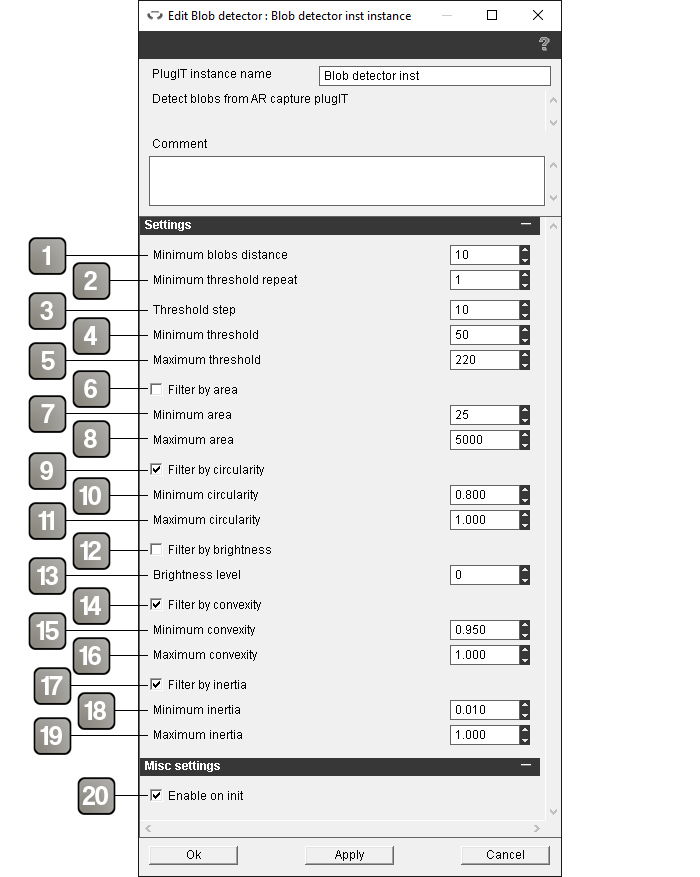
Parameters |
|
1 |
Minimum range in pixels between two shapes. |
2 |
Minimum step in pixels during the search. |
3 |
Step of the search in pixels. |
4 |
Minimum resolution during the search. |
5 |
Maximum resolution during the search. |
6 |
Enable/Disable the search by blob area. |
7 |
Minimum surface of the shape. |
8 |
Maximum surface of the shape. |
9 |
Enable/Disable the search by the circularity of the shape |
10 |
Minimum circularity of the shape. |
11 |
Maximum circularity of the shape. |
12 |
Enable/Disable the search by the luminosity of the shape. |
13 |
Luminosity level of the shape. |
14 |
Enable/Disable the search by the convexity of the shape. |
15 |
Minimum convexity of the shape. |
16 |
Maximum convexity of the shape. |
17 |
Enable/Disable the search by the inertia of the shape. |
18 |
Minimum inertia of the shape. |
19 |
Maximum inertia of the shape. |
20 |
Enable/Disable the PlugIT at start. |
Event |
|
Found |
Activate for each blob detected. The link parameter contains Y X coordinates, followed by the size in pixels of the shape. |
Lost |
Activate for each blob lost. The link parameter contains Y X coordinates, followed by the size in pixels of the shape. |
Update |
Activate for each blob moved. The link parameter contains Y X coordinates, followed by the size in pixels of the shape. |
Action |
|
Enable |
Enable the PlugIT. |
Disable |
Disable the PlugIT. |
