Back to Inputs PlugITs content page
"Microbit" PlugIT
Micro:bit communication - Download the Micro:bit complatible firmare for this plugIT on https://github.com/arkeon7/os3d-serial-protocol or the V2 binary version on www.openspace3d.com/downloads/Microbit_OS3D_Firmware
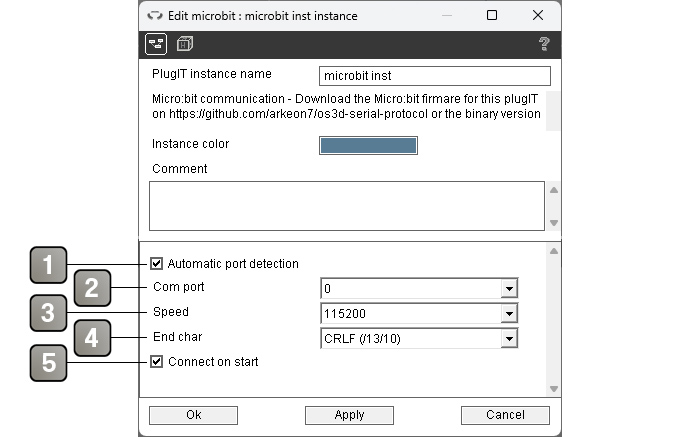
Parameters |
|
1 |
Automatic port detection |
2 |
Serial port |
3 |
Serial port speed |
4 |
End of line character, (leave as default to work with bundled firmware) |
5 |
Connect at startup |
Actions |
|
Play tone |
Reads a note on the microbit's buzzer. The note is defined as a link parameter |
Write pin 0 |
Writes the value of the link parameter on pin 0 |
Write pin 1 |
Writes the value of the link parameter on pin 1 |
Write pin 2 |
Writes the value of the link parameter on pin 2 |
Set matrix |
Modifies the led matrix with the values in link parameter. 1 0 0 0 1
1 1 0 1 1
1 1 1 1 1
0 1 1 1 0
0 0 1 0 0
To create an animation, simply put several tables of values in a row in the link parameter. |
Write text |
Displays the text of the link parameter in the led matrix |
Play music |
Plays the music defined as a link parameter on the microbit card.
Dadadadum
Entertainer
Prelude
Ode
Nyan
Ringtone
Funk
Blues
Birthday
Wedding
Funeral
Punchline
Baddy
Chase
BaDing
Wawawawaa
JumpUp
JumpDown
PowerUp
PowerDown |
Set com port |
Change the communication serial port with the value passed in link parameter |
Send |
Sends a serial command with the value passed as link parameter |
Disconnect |
Disconnect the microbit card |
Connect |
Connect the microbit card |
Events |
|
Start shaking |
This event is triggered when the microbit card starts being shaken |
Stop shaking |
This event is triggered when the microbit card stops being shaken |
Sound clap |
This event is triggered when a loud sound, such as a clap, is detected |
Sound level |
This event gives the value of the sound level as a link parameter |
Light |
This event gives the value of the light intensity as a link parameter |
Temperature |
This event gives the value of the temperature as a link parameter |
Direction |
This event gives the X Y direction vector of the microbit card as a link parameter |
Orientation |
This event gives the X Y Z orientation in degrees of the microbit card as a link parameter |
Force |
This event gives the acceleration force as a link parameter |
Acceleration |
This event gives the X Y Z acceleration of the microbit card as a link parameter |
Pin 0 high |
This event is triggered the value of pin 0 is changed to 1 |
Pin 0 low |
This event is triggered the value of pin 0 is changed to 0 |
Pin 1 high |
This event is triggered the value of pin 1 is changed to 1 |
Pin 1 low |
This event is triggered the value of pin 1 is changed to 0 |
Pin 2 high |
This event is triggered the value of pin 2 is changed to 1 |
Pin 2 low |
This event is triggered the value of pin 2 is changed to 0 |
Button A down |
This event is triggered when button A is pressed |
Button A up |
This event is triggered when button A is released |
Button B down |
This event is triggered when button B is pressed |
Button B up |
This event is triggered when button B is released |
Button Logo down |
This event is triggered when the logo is pressed |
Button Logo up |
This event is triggered when the logo is released |
Opened |
This event is triggered when the microbit card is connected |
Read |
This event is triggered when data is sent by the microbit card |
