Back to Input PlugITs content page
"Openvr controller" PlugIT
The "Openvr controller" PlugIT allows to use openvr virtual reality headsets, such as the HTC Vive.
To achieve a fluid experience, virtual reality needs at least 90 images per second. If you encounter problems with your scene's physics,
it may be needed to ajust the physics framerate. To do so go to Scene > Set physics settings and set the physics framerate to at least 180.
A demonstration scene is available in Openspace3D/assets/templates/vive. It shows a basic use of the PlugIT and can be reused in your own scenes.
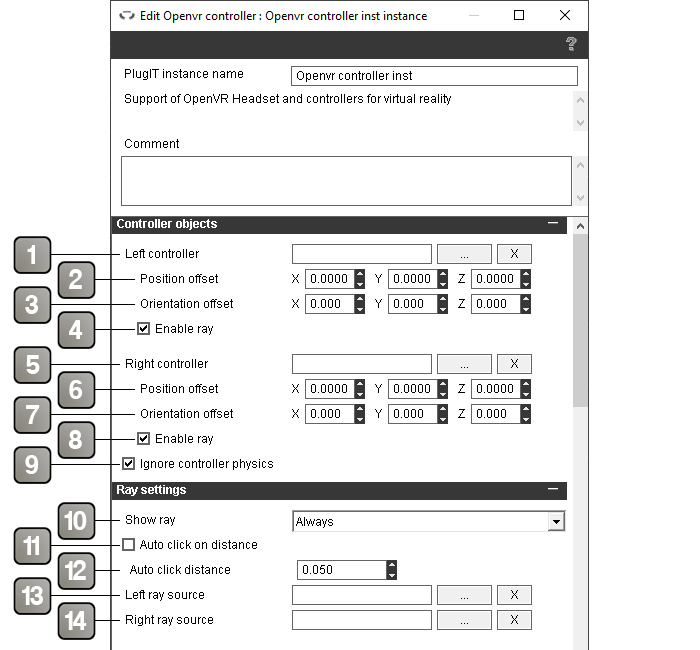
Parameters |
|
1 |
The object representative of the left controller. |
2 |
Position offset for the left controller object. |
3 |
Orientation offset for the left controller object. |
4 |
The object representative of the right controller. |
5 |
Allows to enable or disable the pointer ray of the left controller. |
6 |
Position offset for the right controller object. |
7 |
Orientation offset for the right controller object. |
8 |
Allows to enable or disable the pointer ray of the right controller. |
9 |
If checked the controllers will not collide with the other objects of the 3D world. |
10 |
Allows to display or not a pointer ray at the ends of the controllers, at all times or only over user interfaces. |
11 |
If checked the click is automatically triggered when the end of the controller is close enough of a clickable object or interface. Useful to simulate the natural action of "touching" a button to enable it. |
12 |
The distance for the auto click to be triggered. |
13 |
The object the pointer ray comes from for the left controller. |
14 |
The object the pointer ray comes from for the right controller. |
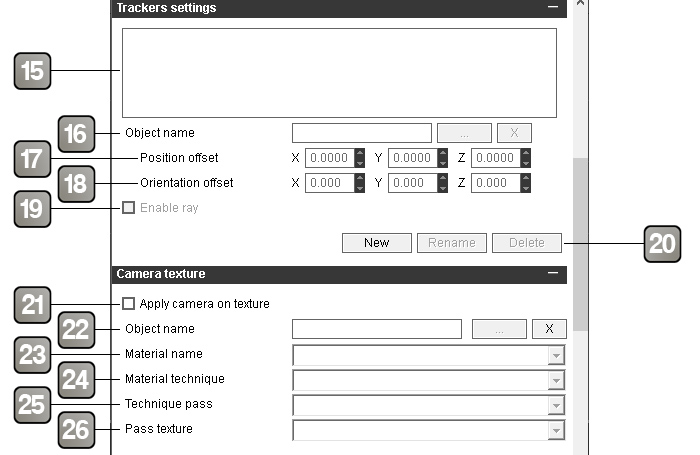
Parameters |
|
15 |
List of trackers to use. |
16 |
Object attached to the tracker. |
17 |
Position offset of the object attached to the tracker. |
18 |
Orientation offset of the object attached to the tracker. |
19 |
Allows to enable or disable the pointer ray of the tracker. |
20 |
Allows to add, rename or delete a tracker to the list. |
21 |
Use the integrated camera of the VR headset as a texture. |
22 |
The object on which the texture is applied. |
23 |
The name of the material on which the texture is applied. |
24 |
The concerned technique name. |
25 |
The concerned technique pass name. |
26 |
The concerned texture name. |
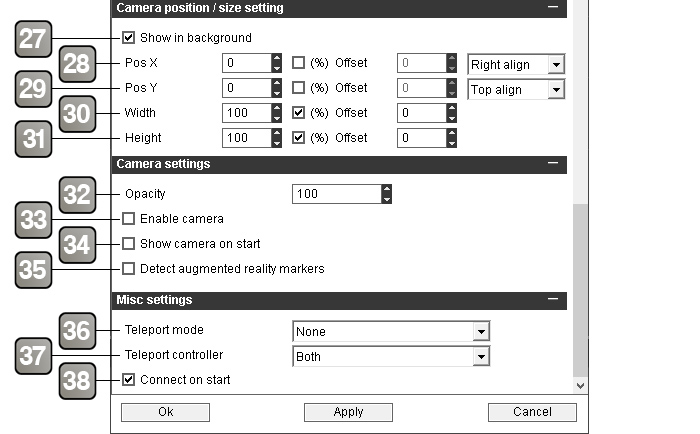
Parameters |
|
27 |
Check this box if you want the image of the integrated camera to display in the background. |
28 |
Move the image on X. |
29 |
Move the image on Y. |
30 |
Image width. |
31 |
Image height. |
32 |
=Image opacity. |
33 |
Enables the integrated camera. |
34 |
Shows the integrated camera image when the application starts. |
35 |
Enables / disables the AR markers detection. |
36 |
The teleportation mode : |
37 |
The controller(s) that can be used to teleport itself. |
38 |
Starts the VR headset at the same time as the application. |
Action |
|||||||||
Disable |
Disables the VR headset. |
||||||||
Enable |
Enables the VR headset. |
||||||||
Disable controllers |
Disables the controllers. |
||||||||
Enable Controllers |
Enables the controllers. |
||||||||
Hide camera |
Hides the integrated camera image. |
||||||||
Hide ray |
Hides the pointer ray at the ends of the controllers. |
||||||||
Left controller |
All of the actions linked to the left controller :
|
||||||||
Reset |
Reset the VR headset tracking. | ||||||||
Right controller |
All of the actions linked to the right controller :
|
||||||||
Set teleport mode |
Sets th teleport mode (0 = None, 1 = Pad only, 2 = Pad + trigger). | ||||||||
Show camera |
Shows the integrated camera image. | ||||||||
Show ray |
Shows the pointer ray at the ends of the controllers. |
||||||||
Start camera |
Starts the integrated camera. | ||||||||
Stop camera |
Stops the integrated camera. |
Event |
|||||||||||||||||||||||||
Camera started |
Sent when the integrated camera is started. |
||||||||||||||||||||||||
Camera stopped |
Sent when the integrated camera is stopped. |
||||||||||||||||||||||||
Control |
Sends the position and orientation of the VR headset formatted for navigation PlugITs. |
||||||||||||||||||||||||
Device found |
Sent when a VR headset is found. |
||||||||||||||||||||||||
Device not found |
Sent when no VR headset is found. |
||||||||||||||||||||||||
Left controller |
All of the events linked to the left controller :
|
||||||||||||||||||||||||
Orientation |
Sends the VR headset orientation. |
||||||||||||||||||||||||
Position |
Sends the VR headset position. |
||||||||||||||||||||||||
Right controller |
All of the events linked to the right controller :
|
||||||||||||||||||||||||
Teleport |
Sends the position where the user tries to teleport itself. |
