Back to Input PlugITs content page
"3dRudder" PlugIT
The "3dRudder" PlugIT allows to use the 3dRudder. It is a peripheral device allowing to move in the 3D environnements and in the virtual reality using your feet.
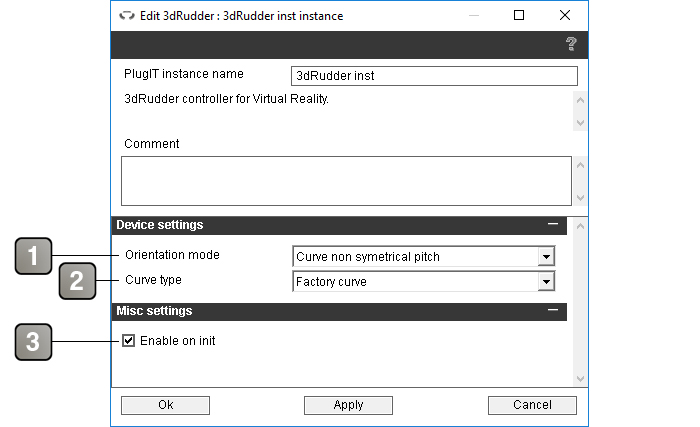
Parameters |
|
1 |
Mode used to interpret the 3dRudder orientation. Every returned value ranges between -1 and 1. |
2 |
Curve type used for the "Curve" and "Curve non symetrical pitch" modes : |
3 |
Enables the plugIT on application startup. |
Action |
|
Disable |
Disables the 3dRudder. |
Enable |
Enables the 3dRudder. |
Freeze |
Disable the 3dRudder control without the need for the user to initialize it again on re-enabling. |
Unfreeze |
Re-enables the 3dRudder control. The user does not need to remove its feet to initialize it again. However le initial position will be updated. |
Play sound |
Allows to play a sound or a sequence of tones following the syntax : (note)(octave number)((note duration),(pause after tone)) |
Event |
|
Angles |
Sends the current rotation angle of the 3dRudder on the 3 axes + a normalized value for the pressure points of the 3dRudder. |
Orientation |
Sends the 3dRudder orientation on the 4 axes according to the selected orientation mode and curve type. |
Control |
Allows to take control of a navigation plugIT with the 3dRudder. |
Connected |
Sent when the 3dRudder is connected. |
Disconnected |
Sent when the 3dRudder is disconnected. |
Weight direction |
Sends a direction on 2 axes depending on the weight distribution on the 3dRudder. |
Status text |
Sends the text corresponding to the current status of the 3dRudder. Only triggers on status change. |
Status : No foot stay still |
Sent when the 3dRudder must be initialized. You must remove your feet from the 3dRudder. |
Status : Initialization |
Sent when the 3dRudder is in the initialization process. Do not put your feet on the 3dRudder during this phase. |
Status : Put your feet |
Sent when the initialization ended or when you remove your feet from the 3dRudder while in use. Put your feet on the 3dRudder. |
Status : Stay still |
Sent after you put your feet on the 3dRudder. Do jnot move for about a second to define the initial position of the 3dRudder. |
Status : In use |
Sent when the 3dRudder is entirely calibrated and ready to use. |
