Back to Media PlugITs content page
"Moho" PlugIT
The Moho PlugIT allows to trigger the generation of visemes or a sound (3D or not) during the « play » action, in order to animate the lips of a character. This PlugIT can be used with the lipsync "Papagayo".
When a Moho PlugIT is added, the edit interface of the instance is shown :
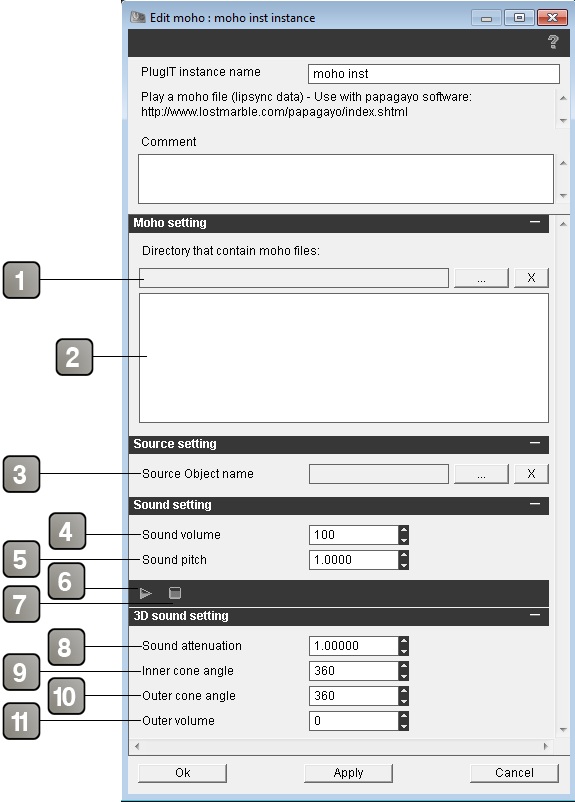
Parameters |
|
1 |
Directory path of the moho files (.dat) and sound files (.wav/.mp3/.ogg). |
2 |
Moho files list found into the directory. Listed ID listed here are the values played into parameters. |
3 |
Name of the object the 3D sound is emitted. If the path is empty, then a 2D sound is used. |
4 |
Initial sound volume |
5 |
Accelerate or slower the sound duration. |
6 |
Play the associated sound to the selected ID in 2 (for a preview). |
7 |
Stop the actual played sound in the preview. |
8 |
Sound attenuation (how quickly the sound fades as you get farther from the source) |
9 |
Sound reverberation conical inner angle |
10 |
Sound reverberation conical outer angle |
11 |
Sound outer volume (minimum playback volume when you have reached a certain distance from the source) |
Event |
|
Viseme |
Sends when a viseme is selected for the current frame. |
End |
Sends when a played moho sequence ends. |
Action |
|
Play |
Plays the audio file (generate visemes) and the associated sound. The parameter to set is one of the ID in the 2 list. |
Stop |
Stops the moho file execution and its sound. |
