Back to Media PlugITs content page
"Picture" PlugIT
The Picture PlugIT allows to display a local image or from an URL to an 3D object or in 2D.
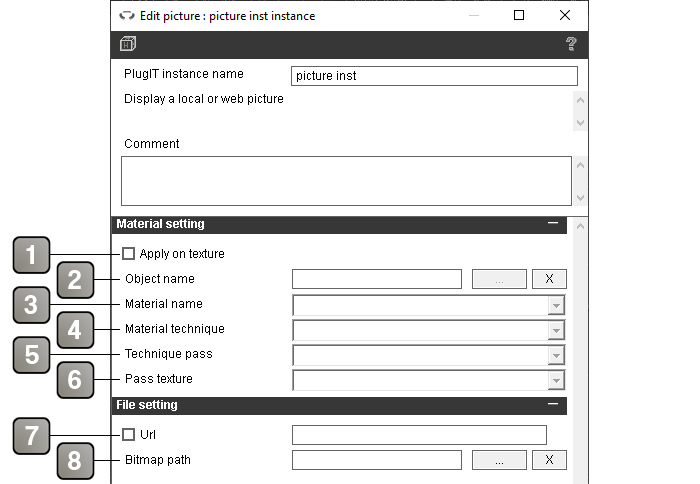
Parameters |
|
1 |
Check this case if you want the image to display as a texture. In the opposite case, It will display as a flash interface. |
2 |
Define the concerned object name. |
3 |
Define the concerned material name. |
4 |
Define the concerned technique name. |
5 |
Define the concerned technique pass name. |
6 |
Define the concerned texture name. |
7 |
Check this case if you want to use an URL as an image source. |
8 |
Directory path of the local image. |
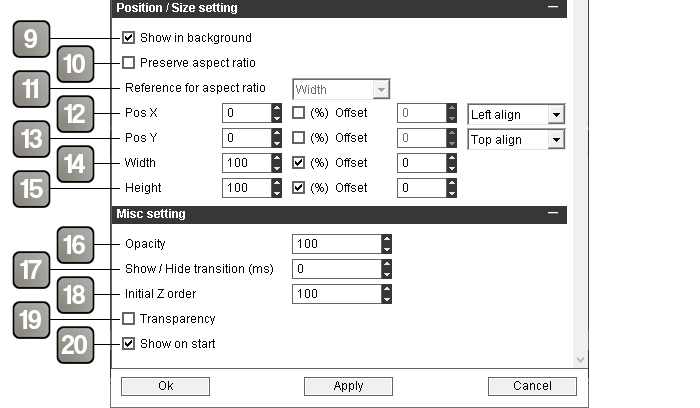
Parameters |
|
9 |
Check this case if you want the image to display as a background. |
10 |
If checked, the aspect ratio (width to height) of the image will be preserved. |
11 |
Defines the dimension that is used as a reference to maintain the aspect ratio of the image. The selected dimension will be adjustable and the second will be calculated automatically. |
12 |
Shift of the image on X. |
13 |
Shift of the image on Y. |
14 |
Image width. |
15 |
Image height. |
16 |
Define the image opacity |
17 |
Allows to display or to hide the image with an opacity transition. |
18 |
Z axis priority. |
19 |
Enable/Disable the transparency of your PNG. |
20 |
Check this case if you want the image to display when the application start. |
Event |
|
Shown |
Triggered when the picture is being shown on screen |
Hidden |
Triggered when the picture is being hidden on screen |
Position in pixel |
Triggered by the "Get position in pixel" action. Returns the XY coordinates of the picture's center (in pixels). |
Action |
|
Change data |
Change the image data (for exemple with a PlugIT "Capture"). |
Change |
Change the directory path or the image url with a link parameter. |
Show |
Display the image. |
Hide |
Hide the image. |
Set position |
Change the image position. For this, add a value in the form X Y (for exemple 10 25) in the link. |
Set size |
Change the image size. For this, add a value in the form W H (for exemple 320 200) in the link. |
Get position in pixel |
Retrieves the picture's center XY coordinates as link parameter of the "Position in Pixel" event. |
Set opacity |
Sets the picture opacity. |
Set transition |
Sets the transition duration. |
