Back to Misc PlugITs content page
"Condition list" PlugIT
Defines a list of conditions that need to be actived before an event is sent.
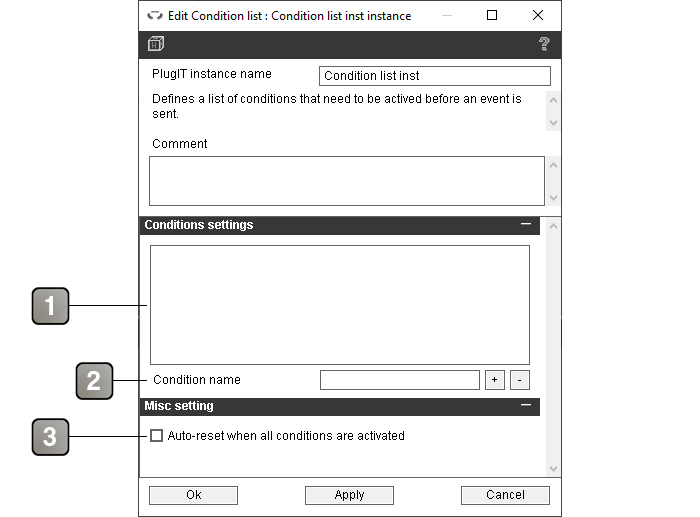
Parameters |
|
1 |
Condition list. |
2 |
Allows to add a condition to the list inputing a name and validating with the "+" button or to delete one by selecting it in the list and clicking the "-" button. |
3 |
If checked, the conditions are automatically deactivated after the "Conditions activated" event is triggered. |
Actions |
|
Set [condition] state |
Sets the activation state of the condition with the link parameter. |
Check [condition] |
Activates the condition. |
Uncheck [condition] |
Deactivates the condition. |
Toggle [condition] |
Inverts the activation state of the condition. |
Reset |
Deactivates all condition. |
Events |
|
Conditions activated |
Triggered when every condition has been activated. If the option is checked, deactivates all the conditions. |
[condition] state |
Triggered when the activation state of the condition changes. The activation state is given in the link parameter. |
[condition] checked |
Triggered when the condition is activated. |
[condition] unchecked |
Triggered when the condition is deactivated. |
