Back to Misc PlugITs content page
"Items" PlugIT
Duplicate an object to create items to collect
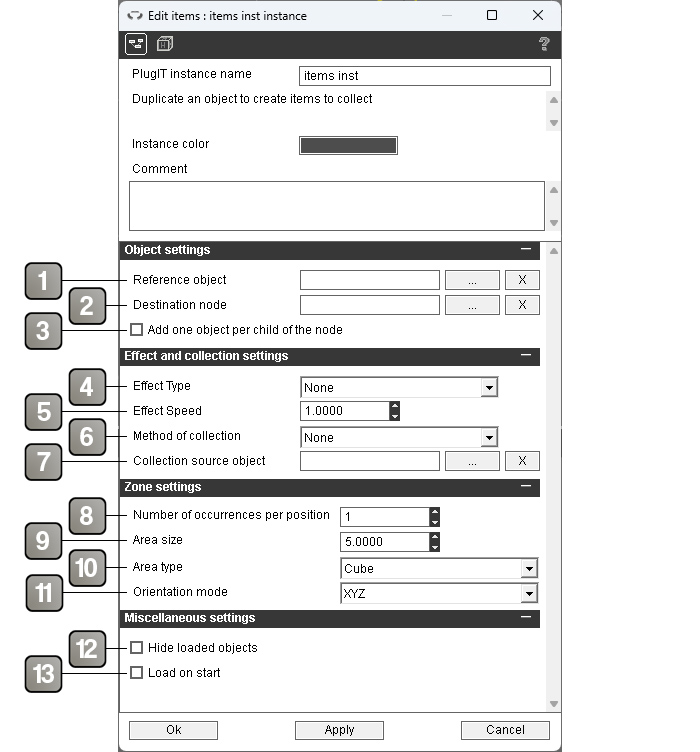
Parameters |
|
1 |
Object or reference node, the object will be hidden and duplicated with its hierarchy and its physical parameters |
2 |
Destination node where the items will be placed |
3 |
When the destination node has children, each child will be used to place a copy of the reference object |
4 |
Type of effect applied to each item, rotation or crushing on one or more axes |
5 |
Speed of the effect applied to each item |
6 |
Mode of collection of items, depending on the distance from the node of the player defined in the following parameter, or at the click of the mouse |
7 |
Player node, allowing to calculate the distance to collect an item |
8 |
Number of occurrences for each item placement |
9 |
Size of the zone allowing to disperse the occurrences of items |
10 |
Type of random placement of item occurrences, cube, plane, sphere or circle on different axes |
11 |
Type of random orientation of item occurrences |
12 |
Hide items at application startup |
13 |
Load items at application startup |
Actions |
|
Show all items |
Display and restore all items |
Hide all items |
Hide all items |
Remove last item |
Destroy the last item added |
Unload |
Destroy all items |
Load |
Load Items |
Add item |
Add an item according to the information in link parameter:
x y z #position
ax ay az #angle
sx sy sz #scale
nb #occurrences
|
Apply on items list |
Allows you to trigger the "Apply on item" event for each item |
Reset item |
Resets an item according to its name passed as a link parameter |
Set item position |
Modifies the position of an item according to its name and the position defined in the link parameter
item name
x y z #position
|
Collect item |
Collects the item whose name is defined as a link parameter |
Remove last item |
Removes the last item with a possible list index position in the link parameter, e.g. "0" will remove the last item, 1 will remove the second to last, etc. |
Events |
|
Collected |
This event is triggered when an item is collected. The name of the item is returned as a link parameter |
Item loaded |
This event is triggered when an item is loaded. The name of the item is returned as a link parameter |
Apply on item |
This event is triggered for each item when the "Apply on items list" action is called. The name of the item is returned as a link parameter |
Unloaded |
This event is triggered when all items are destroyed with the "Unload" action |
Loaded |
This event is triggered when all items are loaded |
Grabed |
This event is triggered when an item is caught with physics |
Ungrabed |
This event is triggered when an item is released with physics |
Overlap started |
This event is triggered when an item with physics starts touching another object |
Overlap stopped |
This event is triggered when an item with physics stops touching another object |
Contact |
This event is triggered when an item with physics touches another object |
Ray intersect in |
This event is triggered when a physical ray hits an item |
Ray intersect out |
This event is triggered when a physical ray no longer hits an item |
