Back to Misc PlugITs content page
"List" PlugIT
A dynamic list of variables
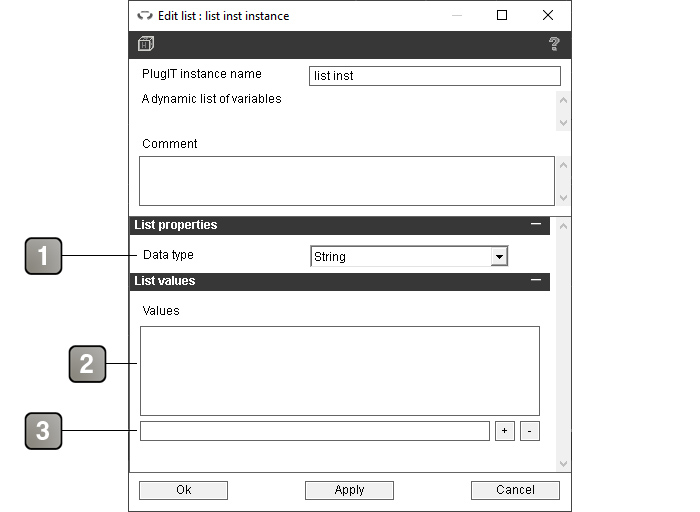
Parameters |
|
1 |
Variable type. Available types are Int (integer), Float(decimal number), Hexa (hexadecimal number) and String (text) |
2 |
Default list elements. |
3 |
Allows you to change the default elements in the list. Enter the value in the text field and click on the "+" button to add a value to the list. Clicking on the "-" button removes the selected element from the list. |
About indexes
To retrieve or modify a specific element in the list using actions, you will need to designate the element with which you want to interact using an index. Indexes range from 0 to n-1, where n is the number of elements in the list.
Thus, the first element in the list is at index 0, and the last element in a list of length n is at index n-1.
Example: the 3rd element of the list will be at index 2.
It should also be noted that for the use of the "Next element", "Get current element" and "Previous element" actions, the plugIT has an internal index initialized to -1 and automatically updated. The value -1 is equivalent to the start of the browse and allows you to browse the list from the first element or from the last element.
Actions |
|
Reset |
Empties the list and resets the internal index to -1 (start of the browse). |
Concat |
Modify the element of which the index is in the link parameter. |
Decrement |
Modify the element of which the index is in the link parameter. |
Increment |
Modify the element of which the index is in the link parameter. |
Previous element |
Decrements the internal index and returns the corresponding element. Allows you to browse the list from the last item to the first. If the start of the list has been reached, sends the "Start of list" event. |
Next element |
Increments the internal index and returns the corresponding element. Allows you to browse the list from the first item to the last. If the end of the list has been reached, sends the "End of list" event. |
Get current element |
Retrieves the element designated by the internal index. |
Set index |
Changes the internal index with the one supplied as a link parameter. If there is no link parameter, the index is set to -1 (start of the browse). |
Remove element |
Deletes the element of which the index is given in the link parameter. If there is no link parameter, deletes the first element of the list. |
Add element |
Adds the value in the link parameter at the end of the list. |
Get element |
Retrieves the element of which the index is given in the link parameter. |
Set element |
Sets the value of the element with the value given in the link parameter after the index of the element to modify (Example: to put "Hello" in the 3rd element of the list, the link parameter will be: 2 Hello). |
Get all values |
Retrieves all the elements of the list. The elements are sent one after the other in "Value" events. |
Get list |
Retrieve the entirety of the elements of the list in CSV format (elem1; elem2; elem3; ... elemn;). |
Set list |
Sets the entirety of the list values with the CSV-formatted values in the link parameter. |
Events |
|
Start of list |
Triggered when the "Previous element" event is called after the start of the list has already been reached. |
End of list |
Triggered when the "Next element" event is called after the end of the list has already been reached. |
Modified |
Triggered when the value of a cell is modified. Contains the index and the new value of the element in the link parameter. |
Element |
Returns the value of an element in the list. Triggered by the "Get element" or "Get current element" action. |
Value |
Returns all the items in the list, one at a time. Each event contains the value of only one element of the list as a link parameter. Triggered by the "Get all values" action. |
List |
Returns the entirety of the list values formatted as CSV. Triggered by the "Get list" action. |
