Back to Network PlugITs content page
"Online files" PlugIT
Browse files from a web service and download them.
This plugIT supports two methods to get a file list from a web server.
First method is a basic web server file indexes that you can obtain by setting the parameter "Options Indexes" in the web server virtualhost or ".htaccess" file.
The second method is a provided php script that allow to upload files on your server easily and with a php script that define a simple API to communicate with the plugIT.
You can find the scripts in your OpenSpace3D install folder in "Partition_LockedApp\tools\os3dplugins\network\onlinefiles\webservice.zip", the Zip file contains a README.TXT file that explain how to install it.
This plugIT manage the files signatures to prevent to download files twices when they are identical.
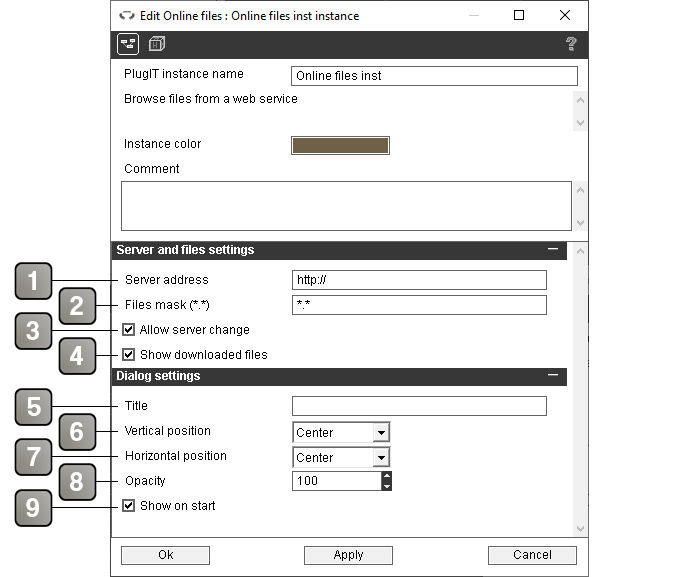
Parameters |
|
1 |
The server url with the directory to list or the base location of the provided php script. |
2 |
The file mask you want to list, "*.*" for all files or the file extension "pkos" for example. |
3 |
Displays the edit server URL field in the dialog box. |
4 |
Shows the already downloaded files in the file list, even if the server do not list them. |
5 |
Defines the title of the dialog box. |
6 |
Vertical position of the dialog box. |
7 |
Horizontal position of the dialog box. |
8 |
Opacity of the dialog box. |
9 |
Show the dialog box on application startup. |
Actions |
|
Abort download |
Stops the current file download. |
Refresh |
Refreshes the file list. |
Set url |
Change the current server url. |
Hide |
Hides the dialog box. |
Show |
Show the dialog box. |
Events |
|
Cancelled |
The user clicked the cancel button. |
Error |
An error have been triggered, the error details is sent in the link parameter. |
File ready |
The file have been downloaded or is similar to the local version, the file path is sent in the link parameter. |
Download aborted |
A download have been cancelled, this can happen when you use the "Abort download" action or if you refresh the file list content. |
Downloading |
A file is downloading, the file url is sent in the link parameter. |
Hidden |
Triggered when the dialog box is hidden. |
Shown |
Triggered when the dialog box is shown. |
