Back to Object PlugITs content page
"Light" PlugIT
The "Light" PlugIT allows to control a light source.
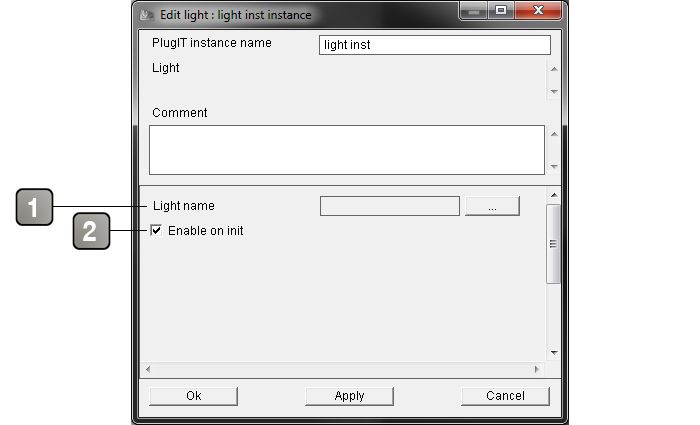
Parameters |
|
1 |
Name of the light object. |
2 |
Enables the PlugIT when the application starts. |
Action |
|
Off |
Turns off the light. |
On |
Turns on the light. |
Set constante attenuation |
Applies a constant attenuation on the light. The constant attenuation has no attenuation at all (ex : (sunlight, starlight, moonlight). |
Set diffuse |
Changes the diffuse light. |
Set linear attenuation |
Applies a linear attenuation on the light ("I = 1/d", d is the distance from the light and I is the intensity). |
Set quadratic attenuation |
Sets a quadratic attenuation (exponential type, I = 1/d^2). |
Set range |
Sets a range to your light. |
Set specular |
Changes the specular color of the light. |
Set spot angle |
Sets an angle on the spot for the diffusing light. |
Event |
|
Off |
Triggered when the light is turned off. |
On |
Triggered when the light is turned on. |
