Back to Rendering PlugITs content page
"Advanced Raycast" PlugIT
The "Advanced Raycast" PlugIT allows to enable or disable the mouse recast of a 3D object, in order to optimize an application.
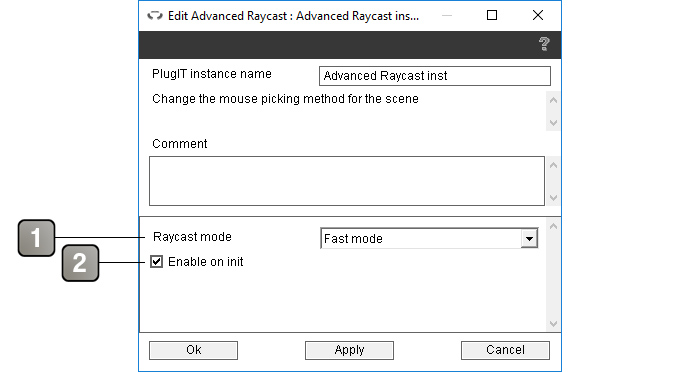
Parameters |
|
1 |
Select the raycast mode : |
2 |
Enables/disables the advanced "Raycast" when the application starts. |
Action |
|
Enable avanced raycast |
Enables the advanced "Raycast". |
Disable avanced raycast |
Disables the advanced "Raycast". |
Set raycast mode |
Changes the raycast mode. |
