Back to Rendering PlugITs content page
"Screenshot" PlugIT
The "Screenshot" PlugIT allows to take pictures of your application (screenshots).
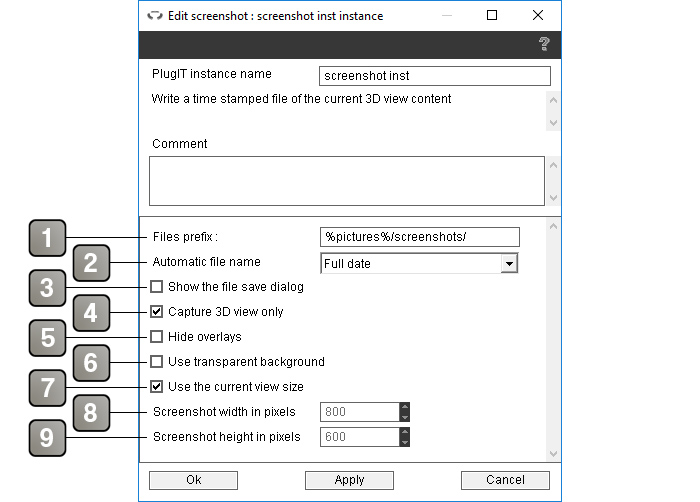
Parameters |
|
1 |
File directory of the image. |
2 |
Screenshot default name format. |
3 |
Open the file save dialog when a screenshot is taken. |
4 |
Enables or disables the screenshot in the 3D scene or in the full-screen. |
5 |
Hide elements overlayed to the camera on the screenshot (HUD, interfaces ...). If you use a custom size these elements will be hidden even if this option is disabled. |
6 |
If enabled the scene background will appear transparent ont the screenshot. |
7 |
Use the current view size to set the screenshot size. |
8 |
Screenshot width in pixels. Editable only if "use the current view size" is disabled. |
9 |
Screenshot height in pixels. Editable only if "use the current view size" is disabled. |
Action |
|
Set alpha |
Enables or disables the background tranparency. |
Set size |
Change the screenshot size. |
Take shot |
Takes a screenshot and saves the file. |
Event |
|
Saved |
Sends the name of the saved file. |
