| Category / Domain : | C3D3 Plugin |
| SCOL Voy@ger Compatibility : | V 3.5 or above |
| Update : | 2000/11 |
This module allows to display in a window or on a material the view of a camera characterized by its position.
This plugin can be on-line edited with the "DynEditor".
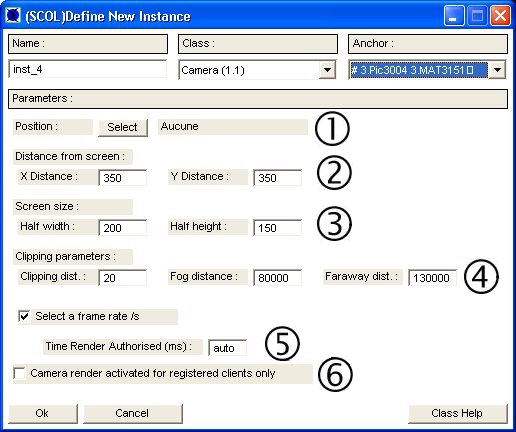
Figure 1 : Camera plugin interface
The screen is a fictitious screen representing the image constraints seen with the camera (pyramid with screen as bottom and with camera as vertex).
(1) : Position => Take place at the wished position of the camera and click on "Select" to record the position.
(2) : Distance from screen => Distance beetween the camera and the fictitious screen (in Xaxis and Yaxis). Value must be an integer (350 by default).
(3) : Screen size => Half-size of the width and half-size of the height of the screen. Value must be an integer (200 by default).
(4) : Clipping parameters =>
(5) : Select a frame rate => frequency of the camera shots and their displaying.
(6) : Camera activated => only the Camera plugin registered avatars will have the shots displayed.
If you want to display shots on one or several materials, create a link on each one and attribute them
to an anchor.
Create the "camera (1.0)" instance and associate the anchor (for a displaying on a material)
or empty the field anchor (for displaying in an blank window) with it.
Establish the following SCS links if you marked the (6) box.
| Action | Function |
| Module.event à C3D3.instance.register | Registers the client |
| Module.event à C3D3.instance.unregister | Unregisters the client |
| Event | Function |
| Zone | Function | Interface | Assignment |
| None |