| Category / Domain : | C3D3 Plugin |
| SCOL Voy@ger Compatibility : | V 2.0c or above |
| Update : | 1999/09 |
The purpose of this plugin is to hide or display objects in a scene.
They can be hidden for the client,
or for all the connected clients. Objects are specified using the anchor associated to the
plug-in instance.
The collision box of an hidden 3d object is deactivated. It becomes active again when the object
itself becomes again visible.
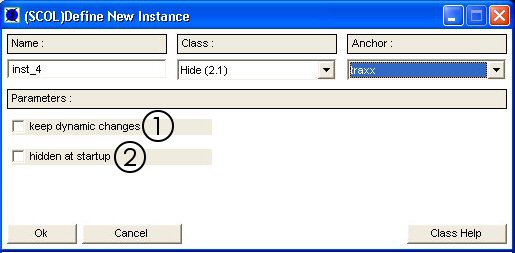
Figure 1 : Hide plugin interface.
(1) : Keep Dynamic Changes => If ticked, this option applies the last saved state (Hide or Displayed) when the server restarts (default 0 by default ie not ticked).
(2) : InitState => Initial state, when keepDynamicsChanges=0 or when the server starts for the first time (0 by default).
| Action | Function |
| module.event à C3D3.instance.hide | Hides the anchor's objects on the client |
| module.event à C3D3.instance.show | Shows the anchor's objects on the client |
| module.event à C3D3.instance.hideorshow | Inverts the state of the anchor's objects : If the objects are hidden, shows the anchor's objects for this instance on the client. If the objects are displayed, hides the anchor's objects for this instance on the client. |
| module.event à C3D3.instance.hideS | Hides the anchor's objects for this instance on all the clients |
| module.event à C3D3.instance.showS | Shows the anchor's objects for this instance on all the clients |
| module.event à C3D3.instance.hideorshowS | Invert the state of the anchor's objects on all the clients : If the status on the server is "hidden", shows the anchor's objects for this instance on all the clients. If the status on the server is "shown", hides the anchor's objects for this instance on all the clients. |
| Event | Function |
| C3D3.instance.hidden à module Action | This event occurs when all the objects have just been hidden |
| C3D3.instance.shown à module Action | This event occurs when all the objects have just been shown |
| Zone | Function | Interface | Assignment |
| None |