| Category / Domain: | C3D3 Plugin |
| SCOL Voy@ger Compatibility: | V 3.2 and up |
| Update: | 04/2002 |
This plugin can add or del color lights or classic lights in soft mode
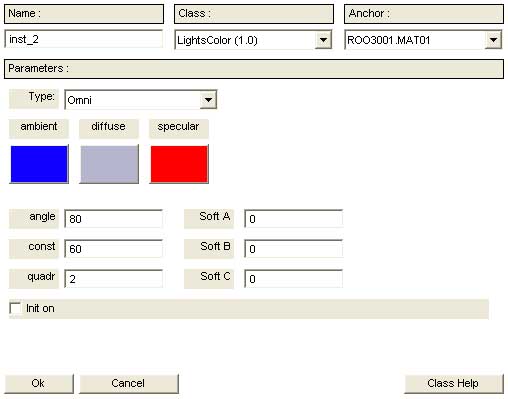
Figure 1 : LightsColor plugin editor interface.
Type:
| Type | Application | Luminosity (Software rendering) |
| LIGHT_AMBIENT | This will affect the whole cell, like the Light Base, increasing the luminosity. | Light Base + a |
| LIGHT_PARA | This is a parallel light which will vary in luminosity from LB+a-b to LB+a+b. | Light Base + a Light Base + a - b Light Base + a + b |
| LIGHT_OMNI | This spherical decreasing light will produce the effect of torch. | Light Base + a + b
Light Base + a |
| LIGHT_SPOT | This type will produce the effect of an electric torch. | Light Base + a + b Light Base + a |
For the hardware rendering mode :
- Define the "Ambient", "Diffuse" and "Specular" colors by clicking on the buttons.
ambient : Ambient color.
diffuse : Diffuse color.
specular : Specular color.
- Other hardware parameters :
angle : Half angle at the top of the cone of lighting.
const : Value of the 'constant' attenuation.
quadr : Value of the 'quadratic' attenuation.
For the software rendering mode :
a => numeric value
b => numeric value
c=> Distance in cm (used to regularly decrease light.)
Init on => Initializes or not the light when the instance starts.
| Action | Function |
| module.event à C3D3.instance.switch | Simulates a on/off switch on the server. |
| module.event à C3D3.instance.onC | Switches the Light on by the client. |
| module.event à C3D3.instance.on | Switches the Light on on the server. |
| module.event à C3D3.instance.offC | Switches the Light off by the client. |
| module.event à C3D3.instance.off | Switches the Light off on the server. |
| Event | Function |
| Zone | Function | Interface | Affectation |
| None |