| Category / Domain: | Administration |
| Compatibility SCOL Voy@ger | V 3.5 and superior |
| Update: | 08/1999 |
The COUNT module produces graphics tracking occurrences per hour, day, month, and totaling a given event. Graphics generated are only displayed in the customer graphic interface. On the server graphic interface, only total hits are displayed.
Attention! Monthly "Hit " are updated only in every month change.
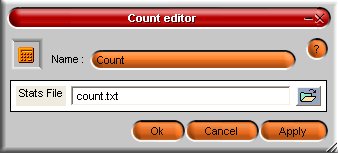
Figure 1 : Interface of the Count module
(1): Stats File: Name of statistics backup file. Press on the ![]() button to
choose a name and a place. This file must be created before the implementation
of the module
button to
choose a name and a place. This file must be created before the implementation
of the module
Once the site is initiated, the control panel window will open:
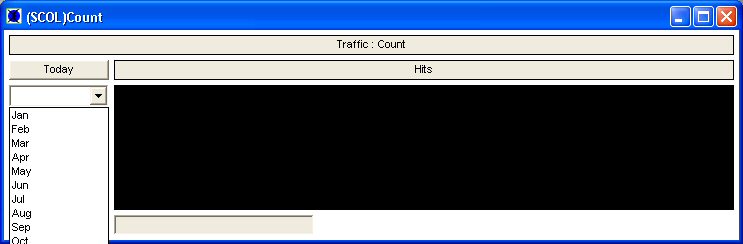
To obtain total hits for a specific month, click on the dropdown list on the left side, then select desired month.
To obtain current day total, click on Today button. The following window will be displayed:
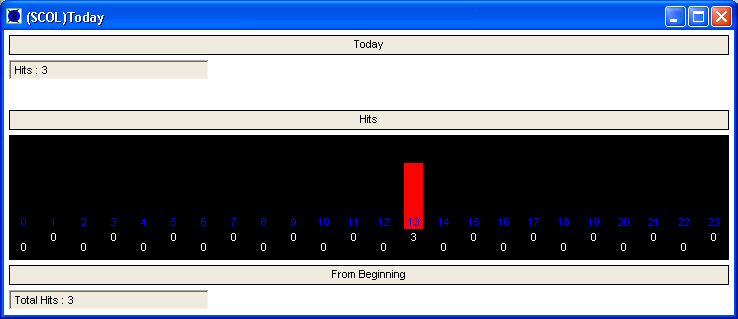
In the Today field, the number of hits since 00:00 hours will appear (beginning of current day). In the Hits field, a histogram will appear displaying the number of hits per hour (for example, if one hit appears under 18:00, this means a hit was recorded between 6 and 7 p.m.) and a color bar corresponding to the number of hits.In the Since the beginning field, total hits since COUNT module has been used will be displayed.
| Action | Function |
| module.event à Count.hit | Counts event of chosen module. |
| module.event à Count.show |
Displays COUNT module customer interface. |
| module.event à Count.hide | Hides COUNT module customer interface. |
| Event | Function |
| Count.shown à module Action | Triggers an action following display of COUNT module customer interface. |
| Count.hidden à module Action | Triggers an action when closing COUNT module customer interface. |
| Zone | Function | Interface | Affectation |
| Count.count | Alert satus | Client | No |