| Category / Domain : | CommTools |
| SCOL Voy@ger Compatibility : | V 3.5 or above |
| Update: | 2001/01 |
The IN/OUT module manages the «external actions » to SCOL technology
and SCOL site :
- Links to Web pages
- Links to other SCOL sites
- Manages and Starts up ActiveX event
- Enables an avatar to see the SCOL servers open with other users

Figure 1 : InOut module Interface
ActiveX Events : this window displays
the list of recorded ActiveX
events.
(1) : Add => Used to add an ActiveX event witrh the next window.
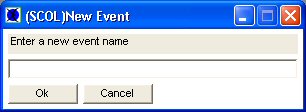
(2) : Remove => Used to remove a selected ActiveX event.
| Action | Function |
| module.event à InOut.start | Starts the module at the client side |
| module.event à InOut.openUser | Used to display a user's information window |
| module.event à InOut.activeX | Sends a message to an ActiveX object |
| module.event à InOut.gotoUrl | Opens the destination address by closing the used address |
| module.event à InOut.openUrl | Opens the destination address in a new window |
Attention! These last three actions use the event parameters. As regards the GotoUrl and OpenUrl actions, if the destination is a Scol site, the user must enter the address and possibly a slash (/) as well as the name of the entry position (e.g. : scol://www.world.com:MyWorld). For other actions, the user simply enters the address.
To enter the link parameters :
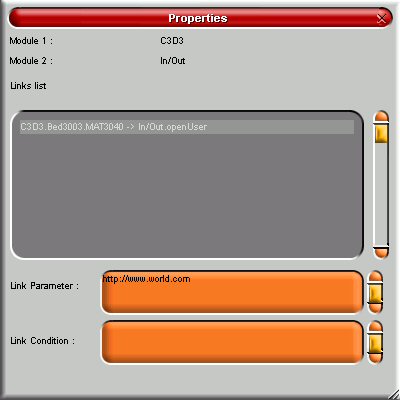
| Evénement | Function |
| InOut.event activeX à module Action | Starting an ActiveX object generates an action |
| InOut.log à log.log | Used to keep a trace |
| InOut.in à module Action | Initializing the module generates an action |
| Zone | Function | Interface | Assignment |
| None |