![]() DBDisplay 1.0
DBDisplay 1.0
|
Category / Domain: |
DB |
|
SCOL Voy@ger Compatibility: |
V 3.5 or above |
|
Update: |
05/2001 |
Function
This module
accurately defines the elements of a display table as well as the information
related to these elements.
Configuration
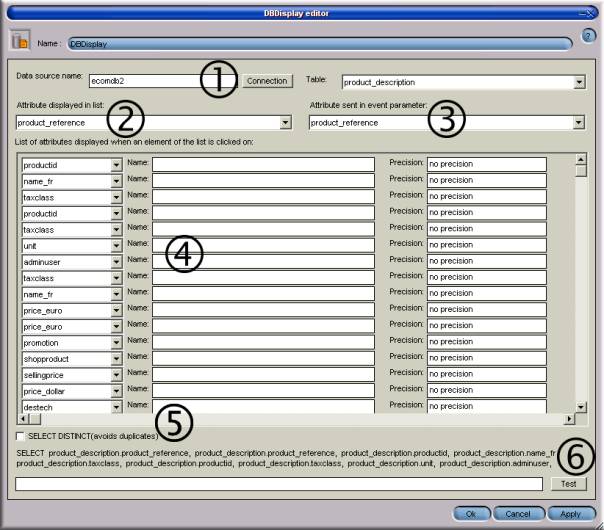
Figure 1: DBDisplay Module Interface
|
|
Data
source name |
Indicates
source of data to use. Click on Connection
to link to data base. |
||
|
|
Table |
Pull-down
list to select table to use with this module |
||
|
|
|
|||
|
‚ |
Attribute
displayed in list |
Pull-down
list allowing selection of column in table from which elements will be
displayed in customer interface list |
||
|
ƒ |
Attribute sent in event parameter |
Pull-down
list allowing selection of column in table from which elements will be sent
in event parameter when an entry in list is clicked on or
double-clicked. (This function is
required to perform Send product and Send URL operations.) |
||
|
„ |
List of attributes displayed when an element
in the list is clicked on |
This area
contains three sections: 1- Left
column with pull-down menus: defines
information that will be displayed when an element from the list is clicked
on. Information appears vertically
depending on pull-down menus used. 2- Central
column: Name. To insert a description name before each
information line selected in pull-down menus. 3- Right
column: Specify: Defines number of digits that must be considered after the
comma. Default value is 2. |
||
|
… |
SELECT DISTINCT (avoids duplicates) |
If this
option is checked, SQL requests made through this module will not recover
duplications (sorting then takes place). |
||
|
† |
Test |
Allows
completion of SQL request that will be used to get information from the
server.The request can be tested: §
Either
it is invalid and must be entered again. §
Either
it contains too much information (a maximum of 100 lines can be entered). |
||
Online
customer interface:
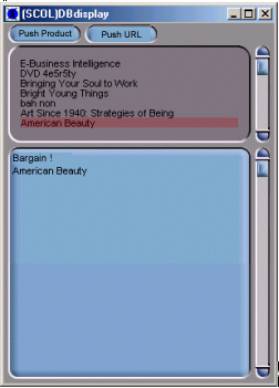
For
example: the seller can show specific
products to the consumer with the help of two buttons in the interface (Send
product and Send URL). This is done
either by showing product description or showing URL corresponding to the
product in an Intershop© or Openshop© site or other in the current navigator.
Implementation
|
Action |
Function |
|
module.event ą DBDisplay.start |
Starts module at customer site. |
|
module.event ą
DBDisplay.show.user |
Displays
module interface at customer site. |
|
module.event ą
DBDisplay.show.admin |
Idem + displays Send product and Send URL buttons |
|
module.event
ą DBDisplay.
clickOnProductInList |
Simulates a
click in product list by a customer and parameters product reference that
needs to be put forward. |
|
module.event
ą
DBDisplay. clickOnProductInShelves |
Action produced when a product is clicked on in 3D
window. The latter is selected in the
list. Product reference must be sent
in parameter. |
|
module.event
ą
DBDisplay. doubleClickInList |
Simulates a
double-click in product list and parameters product reference that needs to
be put forward. |
|
module.event
ą
DBDisplay. hide |
Hides interface at customer site. |
|
Event |
Function |
|
DBDisplay.clickInListą module.action |
Action
triggered when product list is clicked on.
Sends selected attribute to editor. |
|
DBDisplay.doubleClickInListą module.action |
Action
triggered when product list is double-clicked. |
|
DBDisplay.in
ą module.action |
Module
start-up at customer site triggers an action. |
|
DBDisplay.
out ą module.action |
Action triggered
when module is destroyed at customer site. |
|
DBDisplay.pushClickInList
ą module.action |
Action
triggered when Send product button is clicked on. Sends
selected attribute to editor. |
|
DBDisplay.pushDblClickinList
ą module.action |
Action triggered
when Send URL button is clicked on.
Sends selected attribute to editor. |
|
Area |
Function |
Interface |
Assignment |
|
DBDisplay |
Display area
for product list |
Customer |
Yes |