| Category / Domain : | Database |
| SCOL Voy@ger Compatibility : | V 2.0c or above |
| Update : | 1999/03 |
This module is used to load information from a dataBase to the client memory structure. This information are recorded as items. References contening one or more result(s) of the SQL requests are created.
An item contains the following fields :
Note : dateItem value is NIL and is not used in this module.
The following SCOL servers functions can be used to access to the items :
This module must be connected to a database via an ODBC link and needs the SQL SCOL plugin.
ATTENTION ! : This library is not included in the main Scol Voy@ger/Engine because it needs the ODBC support which is not present on all computers. It is available as a SCOL plugin : "scolsql.dll" you can download.
-Copy the file scolsql….dll in the repertory Scol/Plugins.
- Edit the file usm.ini (in the Scol folder or right-click on the blue SCOL icon in the taskbar,
choose Advanced, Mode Expert.) :
- Enter the following line :
plugin plugins/scolsql….dll SCOLloadSQL
where "scolsql….dll" and exact name of the dll (respect the case).
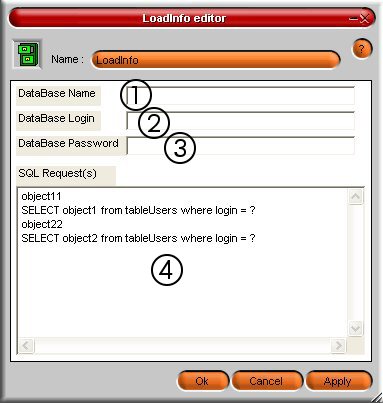
Figure 1 : LoadInfos module interface
(1) : DataBase Name => Defines the name of the database as defined in the Windows ODBC manager.
(2) : DataBase Login => Defines the database access login as defined in the ODBC manager.
(3) : DataBase Password => Login password
(4) : SQL Request => The SQL requests that will be executed and whose results will be loaded in the client items.
| Action | Function |
| module.event à loadInfos.start | Starts the LOADINFOS module. This action must take place on a login module in order for a user name to be defined. |
| module.event à loadInfos.destroy | Stops the LOADINFOS module. |
| Event | Function |
| loadinfo.destroyed à module Action | Closing the LOADINFOS module generates an action |
| loadinfo.in à module Action | Launching the LAODINFOS module generates an action. All the modules using the items (loaded using loadInfo) must be connected after this event |
| Zone | Function | Interface | Assignment |
| None |