| Category / Domain : | Games |
| SCOL Voy@ger Compatibility : | V 2.0c or above |
| Update : | 1998/08 |
The Goban module is an online GO game
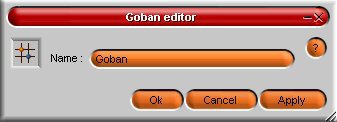
Figure 1 : Goban module interface
The game appear as below :

At this stage, the user can choose to start a new game or join one already in progress.
The list of games appears in top of the window.
A chat is avalaible for the connected users
in this module.
Once the game has been selected, a "Goban Selector" window opens. The player can thus choose to either play or watch the game in progress :
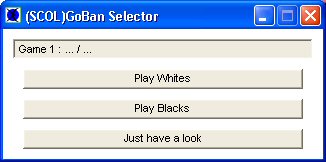
Once the game is started, each player can chat with his/her opponent in private chat mode ; 3 buttons at the bottom of the window allow to play the game :
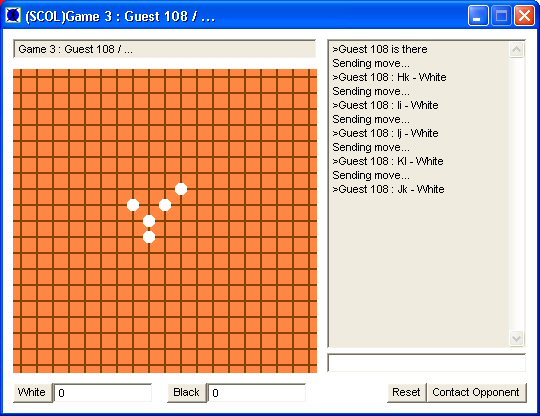
Reverse : Reverses the game's board
Reset : Cancels the game
Contact Opponent : To contact one's opponent. Note : The Contact Opponent button can be defined using the Goban module Select event,
to start the Comutron for example.
| Action | Function |
| module.event à goban.start | Starts the GOBAN module |
| module.event à goban.destroy | Stops the GOBAN module |
| Event | Function |
| goban.entering à module Action | Starting the Goban module generates an action |
| goban.destroyed à module Action | Closing the Goban module generates an action |
| goban.select à module Action | Clicking on the Goban « Contact opponent » button generates an action |
| Zone | Function | Interface | Assignment |
| Goban.boards | Displays the game interface | Client | No |