| Category / Domain : | Interface |
| SCOL Voy@ger Compatibility : | V 3.5 or above |
| Update : | 10/2003 |
ColorTerm is a communication module allowing users to interact in real time (Chat) through a terminal window containing color text, an editing line, and a macroinstruction system to record specific sentences.
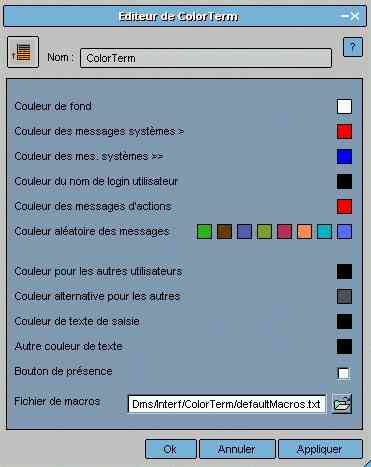
Figure 1 : Interface of Colorterm module
For each option below, it is necessary to click on the square of color to change this one.
Background color => Chat window background color.
System message color > => Color of messages beginning with >.
System message color >> => Color of messages beginning with >>.
Color of user login name => Color of user logins.
Action message color => Color of action messages (macros).
Message random color => List of 8 colors randomly designated to users who have not yet selected a color.
Alternate color for others => Default color for other users.s
Color for other users => Second default color for other users.
Color of the line of edition => Color of the line of edition
Another color of texte => Color for the other types of messages, in particular those coming from other modules or the action privateInfo
Away button => If checked, a button on the right of the line of edition. This one makes it possible to the user to indicate his absence of the chat.
Macro files => Default macro file name.
Open the tree of creation of the SCS. Select 'Interf' and double-click on colorTerm 2.1. Establish the links necessary to the project.
These three links are imperative to use the module, which implies, that a user
must have entered a 3d cell so that it is active :
shell.start à Colorterm.start
C3D3.hear à Colorterm.privateMsg
Colorterm.command à C3D3. !speak
| Action | Function |
| shell.start à Colorterm.start | Starts ColorTerm module at customer site. |
| C3D3.hear à Colorterm.privateMsg | Restores a message at a specific customer site. |
| module.événement à Colorterm.destroy |
Eliminates ColorTerm module at customer site. |
| module.événement à Colorterm.broadMsg | Restores a message at all customer sites. |
| module.événement à Colorterm.privateInfo |
Restores information at a specific customer site (does not manage spaces:
insert \ before each space in message). "text font size color flag" with ‘text’ as mandatory element. Other parameters will be taken in sequence if present. In case of a problem, default values will be used. Font must be specified, for example: Arial for arial Size must be entered in decimal format. Color can also be set in decimal format: 7829367 for 0x777777. You can use a “text font” string, for example, but not a “text size” string since string elements must follow each other without breaking the string. Other flags may be inserted. Flags may take on one of the following values, which may be cumulated to combine effects: [nil] for normal 1 for Underline 2 for Bold 4 for Italics 8 for Strikethrough |
| module.événement à Colorterm.broadInfo |
Restores information for all customers (does not take spaces into account). |
| module.événement à Colorterm.registerExtMacro | Adds an external macro without using a configuration file. Waits for a
parameter like: ‘originCat shortcut info flag’.
Use with IRC module |
| module.événement à Colorterm.unregisterExtMacro |
Removes an external macro without using a configuration file. Only accepts ‘originCat shortcut’ parameters. Use with IRC module. |
| module.événement à Colorterm. !ChgLogin |
Any alias change is taken into account by the ColorTerm module. |
| module.événement à Colorterm.ignLogOut |
Enables ColorTerm module to take actions available into account in the Ignore module. |
| module.événement à Colorterm. !addCommand |
Allows adding a specific command in the module’s input area. |
| module.événement à Colorterm.getDialogS | Obsolète |
| module.événement à Colorterm.getDialog | Obsolète |
| Event | Function |
| Colorterm.command à C3D3. !speak à module Action |
Sends messages to connected avatars. |
| Colorterm.entering à module Action |
Initiates an action when entering module. |
| Colorterm.destroyed à module Action |
Initiates an action when closing module. |
| Colorterm.extMacroCommand à module Action |
Action initiated when macro is entered. |
| Colorterm.in à module Action |
Module initialization triggers an action. |
| Colorterm.away à module Action | |
| Colorterm.back à module Action |
| Aera | Function | Interface | Assignment |
| ColorTerm.colorTerm | Interface used to send and receive messages. | Client | Oui |