| Catégorie / Domaine : | Media |
| Compatibilité SCOL Voy@ger : | V 2.0c et supérieure |
| Mise à jour : | 04/2000 |
The QUICKTIME module is used to read a Quicktime video stream from the Internet or in local and display it in a 2D window.
IMPORTANT: The URL of the video stream must be configured in the Play and PlayAll actions of the module.
In the case of a local file, the path should be : File://c:\program
files\scol\partition\file_name.mov
In this last case, only the local clients will be able to see or will be able to hear this file. To distribute local files to all clients,
it is necessary to install an adequate server (HTTP module) and to enter this server's url for this file (ex
: http://123.123.123.123[:port]/music/myMusic.mov).
The clients must have QuickTime Player installed on their machines.
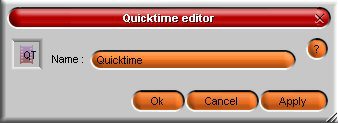
Figure 1 : Main QuickTime module interface
| Action | Function |
| module.event à quicktime.start | Start the module |
| module.event à quicktime.play | Starts the video stream on the local client. |
| module.event à quicktime.playAll | Starts the video stream on all clients. |
| module.event à quicktime.stop | Stops the video on the local client. |
| module.event à quicktime.stopAll | Stops the video on all clients. |
| Event | Function |
| Zone | Function | Interface | Assignment |
| Quicktime.interfaceC | Window for viewing the video stream. | Client | No |