| Category / Domain : | Tools |
| SCOL Voy@ger Compatibility : | V 4.5 or above |
| Update : | 2004/11 |
The ICONIFY module is used to iconize a site's server among the system icons (systray),
in the lower right part of the screen . In order for this module to work, an image in .BMP format
and with a size of 16 x 16 pixels located in a SCOL partition is required.
By double-clicking on the icon, the interface server is shown or hidden.
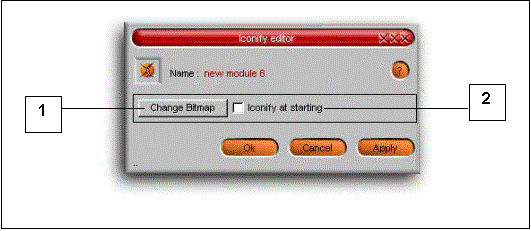
Figure 1 : ICONIFY module interface
(1) : Change Bitmap => Used to select the BMP file to be used as an icon. (the file has to be saved in the SCOL partition).
(2) : Iconify at starting => If this option is selected, as soon as the server is started, it will be represented as an icon in the task bar.
Open the SCS creation tree, select the Tools folder and double-click on Iconify 2.0.
Create required links for the project.
| Action | Function |
| module.event à iconify.iconify | Used to iconize the server following an event. |
| module.event à iconify.uniconify | Used to restore the server interface following an event. |
| Event | Function |
| Zone | Function | Interface | Assignment |
| None |